- Uni-App让内容等宽且左右对齐
-
 平时会遇到左侧标题长度不一样的时候,但是又需要文字左右对齐,解决方法如下<view class="label"> <text> {{item.label}} </text> </view>display: flex; .label{ flex: 0 0 120rpx;//长度根据最长的文字宽度设置 text-align: justify; font-size: 0; &nbs···
平时会遇到左侧标题长度不一样的时候,但是又需要文字左右对齐,解决方法如下<view class="label"> <text> {{item.label}} </text> </view>display: flex; .label{ flex: 0 0 120rpx;//长度根据最长的文字宽度设置 text-align: justify; font-size: 0; &nbs···
- uniapp数值后面的单位右对齐
-
 <template> <view class="container"> <text class="number">123</text> <text class="unit">单位</text> </view> </template> <style> .container { display: flex; align-items: center; ···
<template> <view class="container"> <text class="number">123</text> <text class="unit">单位</text> </view> </template> <style> .container { display: flex; align-items: center; ···
- uniapp小程序如何设置单个页面背景颜色
-
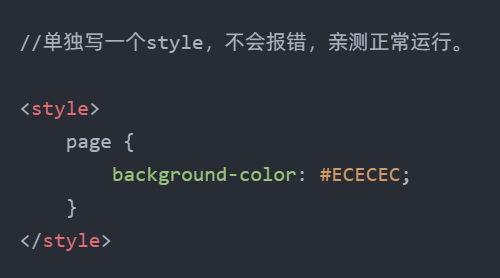 //单独写一个style,不会报错,亲测正常运行。 <style> page { background-color: #ECECEC; } </style> // 自己的样式表 <style scoped> .goods_all { position: relative; display: flex; flex-wrap: wrap; ..... } </style>但是style不能带scoped属性,不然不生效,所以自己在上边再写一个style即可page { &n···
//单独写一个style,不会报错,亲测正常运行。 <style> page { background-color: #ECECEC; } </style> // 自己的样式表 <style scoped> .goods_all { position: relative; display: flex; flex-wrap: wrap; ..... } </style>但是style不能带scoped属性,不然不生效,所以自己在上边再写一个style即可page { &n···
- 原生小程序&UNIAPP小程序添加隐私弹窗教程
-
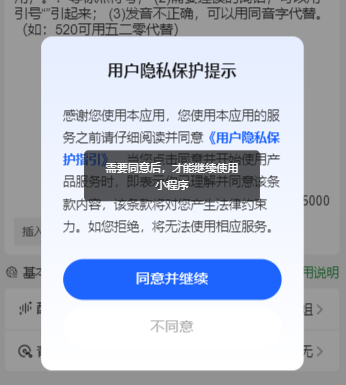 小程序备案通知搞得哀嚎遍野之际,微信又放大招《小程序隐私保护指引》,简单说下影响,如果你得小程序在2023年9月15号之前,不接入此接口,那么将直接禁用涉及用户隐私相关接口能力。影响到的接口包括但不限于剪切板功能、上传/保存图片视频功能、获取昵称头像功能,反正肯定影响到你了。具体涉及接口:https://developers.weixin.qq.com/miniprogram/dev/framework/user-privacy/miniprogram-intro.html这不管你是开发者,还是源···
小程序备案通知搞得哀嚎遍野之际,微信又放大招《小程序隐私保护指引》,简单说下影响,如果你得小程序在2023年9月15号之前,不接入此接口,那么将直接禁用涉及用户隐私相关接口能力。影响到的接口包括但不限于剪切板功能、上传/保存图片视频功能、获取昵称头像功能,反正肯定影响到你了。具体涉及接口:https://developers.weixin.qq.com/miniprogram/dev/framework/user-privacy/miniprogram-intro.html这不管你是开发者,还是源···

